
FortiSASE simplifies secure access service edge (SASE) adoption, offering a cloud-delivered solution for networking and security. This guide helps organizations select the right licenses, subscriptions, and hardware bundles to ensure seamless deployment and optimization of FortiSASE solutions.
Understanding FortiSASE and Its Importance
FortiSASE is Fortinet’s cloud-delivered Secure Access Service Edge (SASE) solution, combining networking and security into a single, scalable platform. It addresses the growing need for secure, high-performance access to applications and resources, regardless of location or device. Built on Fortinet’s robust security fabric, FortiSASE integrates advanced threat protection, SD-WAN, and zero-trust access, ensuring seamless and secure connectivity for remote users and branch offices. Its importance lies in simplifying network security management while maintaining superior protection against evolving cyber threats. By leveraging FortiSASE, organizations can securely adopt digital transformation initiatives, ensuring both productivity and compliance in today’s hybrid work environment.
Key Components of FortiSASE
FortiSASE encompasses critical components that enable secure, efficient network access. It includes cloud-delivered security services such as intrusion prevention, web filtering, DNS security, and anti-malware. Additionally, FortiSASE integrates SD-WAN capabilities for optimized network performance and reduced latency. The solution also features zero-trust network access (ZTNA) to ensure that only authorized users and devices can connect to sensitive resources. FortiSASE further leverages Fortinet’s Security Fabric, providing comprehensive visibility and control across the entire network. These components work together to deliver a robust, scalable solution that meets the demands of modern, distributed organizations, ensuring both security and performance in a single platform.

FortiSASE Licensing and Subscriptions
FortiSASE offers flexible licensing options based on user count and deployment needs, ensuring scalability and cost-efficiency for organizations of all sizes.
FortiClient FortiSASE Subscription Requirements
FortiClient subscriptions are essential for FortiSASE, enabling endpoint protection and secure access. These subscriptions are based on the number of users or endpoints, ensuring each device is covered;
They provide features like anti-malware, VPN, and vulnerability management.
Subscriptions must be purchased separately and require annual renewal.
For details, refer to the FortiSASE Ordering Guide.
User-Based Licensing for FortiSASE
FortiSASE employs a user-based licensing model, where licenses are assigned per user rather than per device. Each user can connect up to three devices, combining agent-based and proxy-based access.
This model ensures flexibility and cost-efficiency, scaling seamlessly with organizational needs.
Licenses are purchased annually, covering features like cloud-delivered security, threat protection, and SSL inspection.
Organizations should plan user counts and device combinations to optimize their FortiSASE deployment.
Refer to the FortiSASE Ordering Guide for detailed licensing options and subscription requirements.

Deployment Modes and Supported Models
FortiSASE supports multiple deployment modes, including SWG, with compatibility across various FortiGate models and user licenses, ensuring flexible and scalable security solutions.
SWG Mode and Its Licensing Requirements
SWG (Secure Web Gateway) mode is a key deployment option for FortiSASE, enabling organizations to secure web traffic with advanced threat protection. This mode requires user-based licensing, where each license corresponds to the number of users or endpoints needing protection. The licensing is tied to specific FortiGate models, ensuring compatibility and optimal performance. The FortiSASE subscription for SWG mode includes features like web filtering, DNS security, and anti-malware protection. Organizations must carefully plan their deployment to align with user counts and supported hardware. For detailed requirements, refer to the FortiSASE Ordering Guide, which outlines model-specific limits and subscription options.
Supported FortiGate Models and User Licenses
FortiSASE supports a range of FortiGate models, each with specific user license requirements. Models such as the FortiGate-91G and FortiGate-901G are designed for varying network sizes and user capacities. The licensing is based on the number of users, ensuring scalability for organizations of all sizes. Each FortiGate model has a predefined user limit, which must be considered during deployment. Additionally, each FortiExtender used with FortiSASE requires a separate license, enabling secure connectivity for remote devices. Refer to the FortiSASE Ordering Guide for a detailed list of supported models and their corresponding user license allocations to ensure optimal network performance and security.
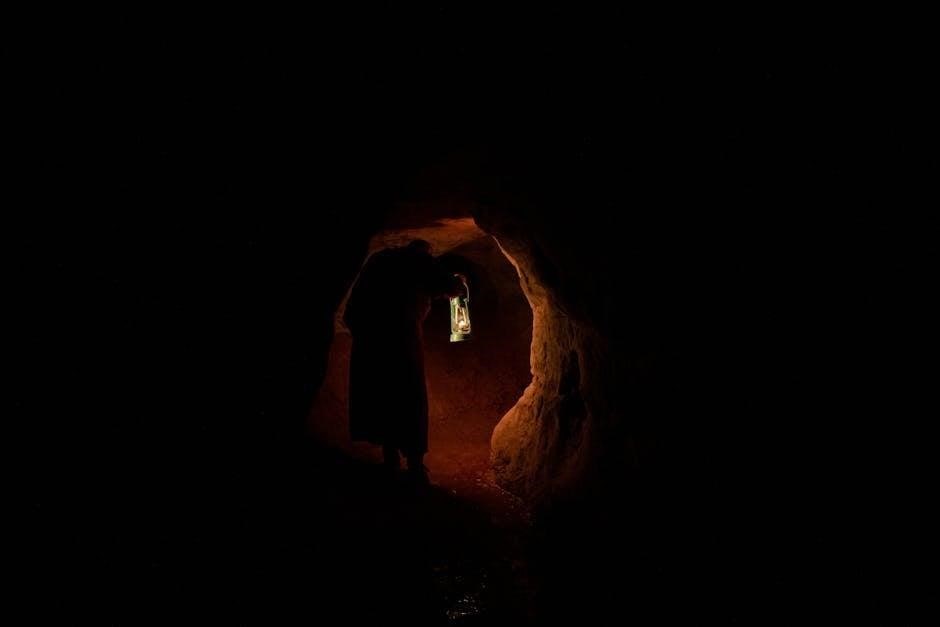
Ordering Process for FortiSASE
Select the appropriate FortiGate hardware and FortiSASE subscription bundle based on your organization’s needs. Ensure compatibility with existing infrastructure and user requirements for seamless deployment.
Steps to Purchase FortiSASE Subscriptions
To purchase FortiSASE subscriptions, start by determining the number of users and required features. Select the appropriate subscription tier, such as Standard or Advanced, based on your organization’s needs. Visit Fortinet’s official website or contact authorized resellers to place your order. Ensure compatibility with your existing FortiGate devices and infrastructure; After purchasing, you will receive a license key to activate the subscription. For assistance, contact FortiCare Support or refer to the FortiSASE Ordering Guide for detailed instructions. Proper activation ensures seamless integration with FortiSASE services.
Hardware Selection and Bundle Options
Selecting the right hardware is crucial for deploying FortiSASE effectively. Choose from a range of FortiGate models, such as the FortiGate-91G or FortiGate-901G, designed to support SASE functionalities. Ensure the selected hardware aligns with your user licenses and subscription tier. For smaller deployments, consider bundle options that include both hardware and subscriptions, simplifying the procurement process. Note that certain models, like the FEX-200F, do not include FortiSASE bundles, so ensure compatibility before purchasing. Always refer to the FortiSASE Ordering Guide for detailed hardware specifications and bundle configurations to meet your organization’s specific needs.

Integration with Fortinet Ecosystem
FortiSASE seamlessly integrates with FortiGate, FortiManager, and FortiExtender, enabling centralized management and enhanced security. This ecosystem ensures compatibility and optimizes SASE and Zero Trust deployments.
FortiGate, FortiManager, and FortiExtender Compatibility
FortiSASE integrates seamlessly with FortiGate, FortiManager, and FortiExtender, ensuring a cohesive security fabric. This compatibility allows for centralized management of SASE solutions, enhancing visibility and control across the network. FortiGate devices, whether physical or virtual, support FortiSASE features, while FortiManager enables unified policy management. FortiExtender devices extend SASE capabilities to remote sites, ensuring consistent security and connectivity. Together, these components provide an integrated platform for secure access service edge, simplifying operations and strengthening security postures.
Zero Trust and Secure SD-WAN Integration
FortiSASE enhances network security by integrating Zero Trust principles and Secure SD-WAN capabilities. This integration ensures that users and devices are authenticated and authorized before accessing resources, reducing the risk of unauthorized access. Zero Trust enforcement is applied consistently across the network, while Secure SD-WAN optimizes connectivity and performance. Together, these features provide a robust framework for securing modern networks, aligning with the growing demand for converged networking and security solutions. This integration simplifies compliance and enhances overall network resilience, making it a critical component of FortiSASE deployments.
FortiSASE streamlines SASE adoption with integrated security and networking. For detailed guidance, download the FortiSASE Datasheet and Ordering Guide from Fortinet’s official website.
Final Checklist for Ordering FortiSASE
Ensure you have determined the number of users or endpoints requiring FortiSASE licenses. Select the appropriate subscription bundle, considering hardware options if needed. Verify compatibility with your existing FortiGate models and ensure all devices are registered. Review the FortiSASE Ordering Guide for specific licensing requirements and supported configurations. Confirm the inclusion of necessary features like SWG mode or Zero Trust integration. Finally, download the latest datasheet and guides from Fortinet’s official website for comprehensive details.
Downloadable Guides and Documentation
Fortinet provides comprehensive downloadable resources to assist with FortiSASE planning and deployment. Visit the official Fortinet website to access the FortiSASE Datasheet, which details features, licensing, and supported models. Additionally, download the FortiSASE Administration Guide for in-depth configuration and management instructions. The FortiSASE Ordering Guide is also available, offering step-by-step purchasing guidance. These documents are regularly updated to reflect the latest product enhancements and security advancements. Ensure to review the FortiGate Compatibility Guide for specific hardware requirements. Leveraging these resources ensures a smooth and informed FortiSASE implementation process.